Elementor Posts Grid Addon – Display WordPress Posts in a Customizable Grid
Elementor Posts Grid Addon
Want more control over how your blog posts look in Elementor? The Elementor Posts Grid Addon is a lightweight plugin that adds a dedicated Posts Grid widget to Elementor. With advanced options for grid layout, category filters, and post display settings, this addon helps you design beautiful blog sections, news layouts, and portfolios—without touching code.
Download Elementor Posts Grid Addon – a free Elementor widget to display WordPress posts in a responsive grid with category filters, layout control, and customizable Read More buttons.
Features
✅ Custom Posts Grid Widget
Adds a new Elementor widget called Posts Grid under “Posts Grid Addon.”
✅ Flexible Layout Options
Choose number of posts per row (1–4).
Adjust layout separately for desktop, tablet, and mobile.
✅ Control Post Display
Set total posts per page (default 6).
Option to display all posts without pagination.
✅ Category Filters
Show posts by categories with filter tabs.
Visitors can quickly switch between categories.
✅ Post Content Elements
Featured image box.
Post title with link.
Configurable excerpt length.
Customizable Read More button.
✅ Lightweight & Responsive
Fully mobile-friendly grid system.
Minimal CSS for fast performance.
Why Use Elementor Posts Grid Addon?
Create professional post layouts without coding.
Build blog sections, news carousels, or portfolios in minutes.
Give your readers a clean way to browse posts by category.
Works seamlessly with Elementor’s drag-and-drop editor.
Installation & Setup
Upload the plugin to /wp-content/plugins/.
Activate Elementor Posts Grid Addon.
In Elementor, search for Posts Grid widget.
Drag & drop it into your page.
Adjust settings for posts per row, filters, and layout.
Done ✅ — Your custom posts grid is ready!
Use Cases
Blog homepages – Display latest posts in a stylish grid.
News/magazine sites – Use category filters to organize stories.
Portfolios – Showcase projects by categories.
Business websites – Highlight updates or case studies.
Frequently Asked Questions (FAQ)
Q1. Do I need Elementor Pro?
Q2. Can I control the number of posts shown?
Q3. Is it mobile responsive?
Q4. Can I customize the “Read More” button?
Conclusion
The Elementor Posts Grid Addon is the perfect way to supercharge your WordPress blog layout. Whether you run a blog, news site, or portfolio, this addon gives you the flexibility to display posts beautifully, filter them by categories, and control layouts—all inside Elementor.
👉 Download Elementor Posts Grid Addon today and design posts your way!
