Site Health Manager – Disable Site Health Emails, Widget, and Checks in WordPress
Site Health Manager
Managing a WordPress website should be smooth and distraction-free. However, since WordPress introduced the Site Health tool, many website owners receive constant emails, warnings, and notifications that are not always relevant. While Site Health is useful for developers, it can overwhelm beginners or busy site administrators who simply want to focus on content, SEO, and business growth.
That’s where the Site Health Manager plugin comes in. This lightweight WordPress plugin gives you full control over Site Health notifications and checks. Instead of being forced to deal with endless alerts, you decide what to keep and what to disable.
Why WordPress Site Health Can Be Frustrating
Too Many Emails – Every minor issue triggers a Site Health email, adding to your inbox clutter.
Dashboard Distractions – The Site Health widget takes up space on your admin dashboard.
Unnecessary Checks – Many Site Health tests are not critical for your site’s performance.
Performance Myths – Some site owners think they need “100% Site Health score” when in reality, their site runs perfectly fine without it.
The truth: Site Health is designed for developers and advanced users. For many WordPress site owners, it only creates noise instead of value.
How Site Health Manager Helps You
With Site Health Manager, you get a simple, intuitive settings page under Settings → Site Health Manager, where you can:
✅ Disable Site Health Emails
No more inbox flooding with repetitive or unnecessary alerts.
Keep your business and client emails organized.
✅ Remove Site Health Dashboard Widget
Clear your WordPress dashboard from clutter.
Focus on your posts, pages, and reports instead of warnings.
✅ Disable Site Health Checks
Prevent WordPress from running background Site Health tests.
Save resources and stop obsessing over “status percentages.”
✅ Clean & Lightweight Plugin
Does not touch WordPress core files.
Compatible with the latest versions of WordPress (tested up to 6.7).
No impact on performance — it simply disables unnecessary hooks.
Who Should Use Site Health Manager?
This plugin is ideal for:
Bloggers who don’t want extra distractions in their WordPress dashboard.
Business owners who prefer professional monitoring tools instead of Site Health.
Agencies and developers managing multiple sites who want to reduce noise for clients.
Beginner WordPress users who may get confused by Site Health warnings.
Installation & Setup
Download the plugin and upload it to
/wp-content/plugins/.Activate Site Health Manager from the Plugins menu.
Go to Settings → Site Health Manager.
Select which options you want to disable (Emails, Widget, Checks).
Save changes and enjoy a clean WordPress experience.
Benefits of Using Site Health Manager
📧 Declutter your email inbox by disabling notifications.
🖥 Simplify your dashboard for a distraction-free workflow.
🚀 Improve efficiency by stopping unnecessary checks.
🔒 Stay safe because the plugin does not affect WordPress updates.
⚡ Lightweight and optimized for performance.
Frequently Asked Questions (FAQ)
Does Site Health Manager stop WordPress updates?
Will disabling Site Health harm my website?
Can I re-enable Site Health features later?
Is the plugin safe?
Does it slow down my site?
Conclusion
If you’re tired of WordPress Site Health clutter, notifications, and unnecessary warnings, the Site Health Manager plugin is the perfect solution. It gives you full control over what’s important and what’s not.
Get Site Health Manager today and enjoy a cleaner, distraction-free WordPress experience.
